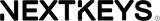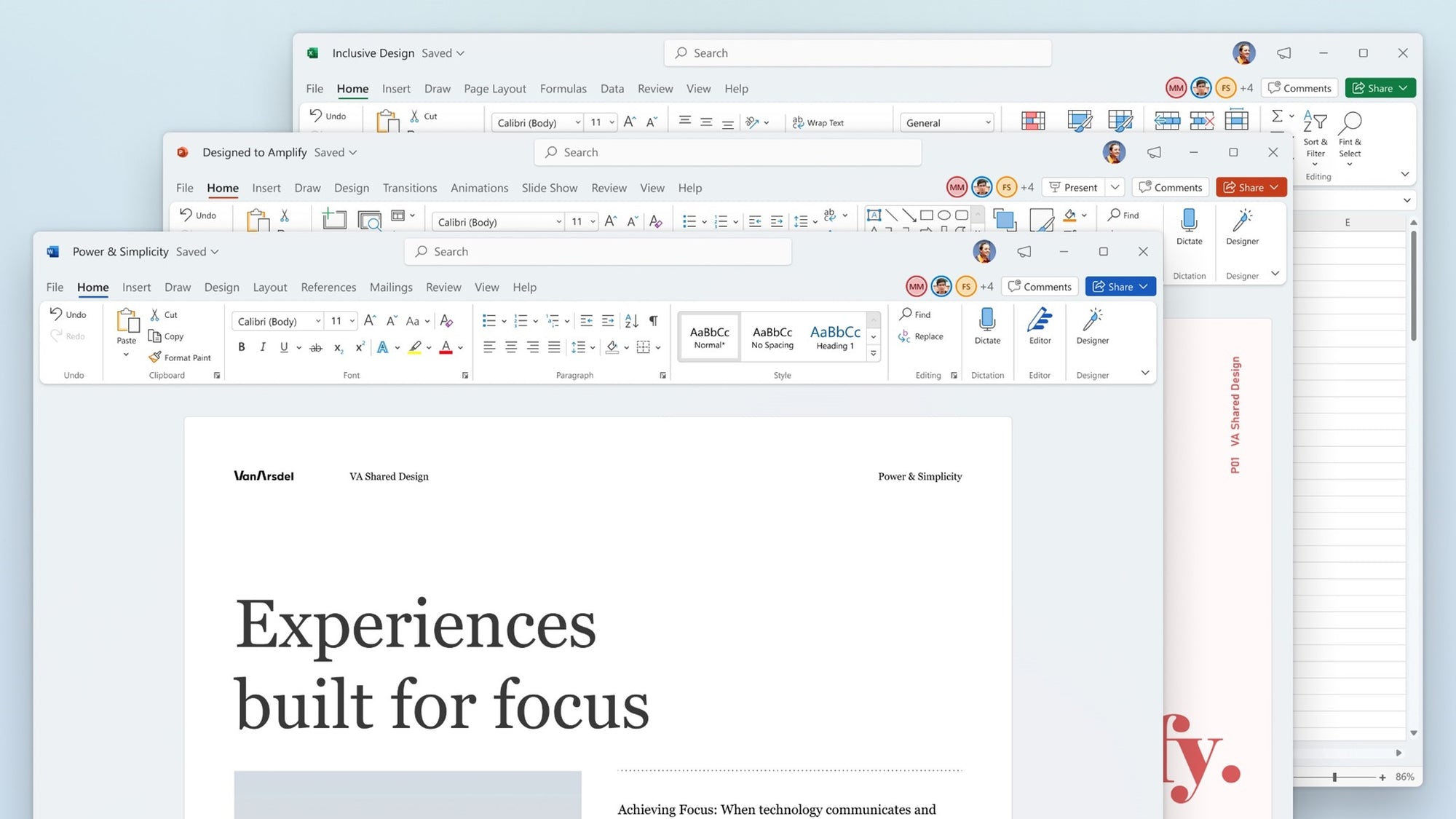Office 2021 Pro Plus Product Key
Regular price
$99.99
Sale price
$579.99
Office 2021 Pro Plus is compatible with Windows 10/11 only.
You'll get straight away:
- A lifetime Retail activation code for Office 2021 Pro Plus (1 PC)
- An easy-to-follow activation guide to get you up and running in minutes!
- Priority customer support
Included apps:
• Word 2021
• Excel 2021
• PowerPoint 2021
• Outlook 2021
• OneNote 2021
• Publisher 2021
• Access 2021
• Teams (basic version)
Benefits:
- Buy once, use forever.
- Obtain all the client updates directly from the software manufacturer.
- Free re-installation after formatting your PC or replacing components.
- 32 and 64 bit support.