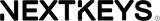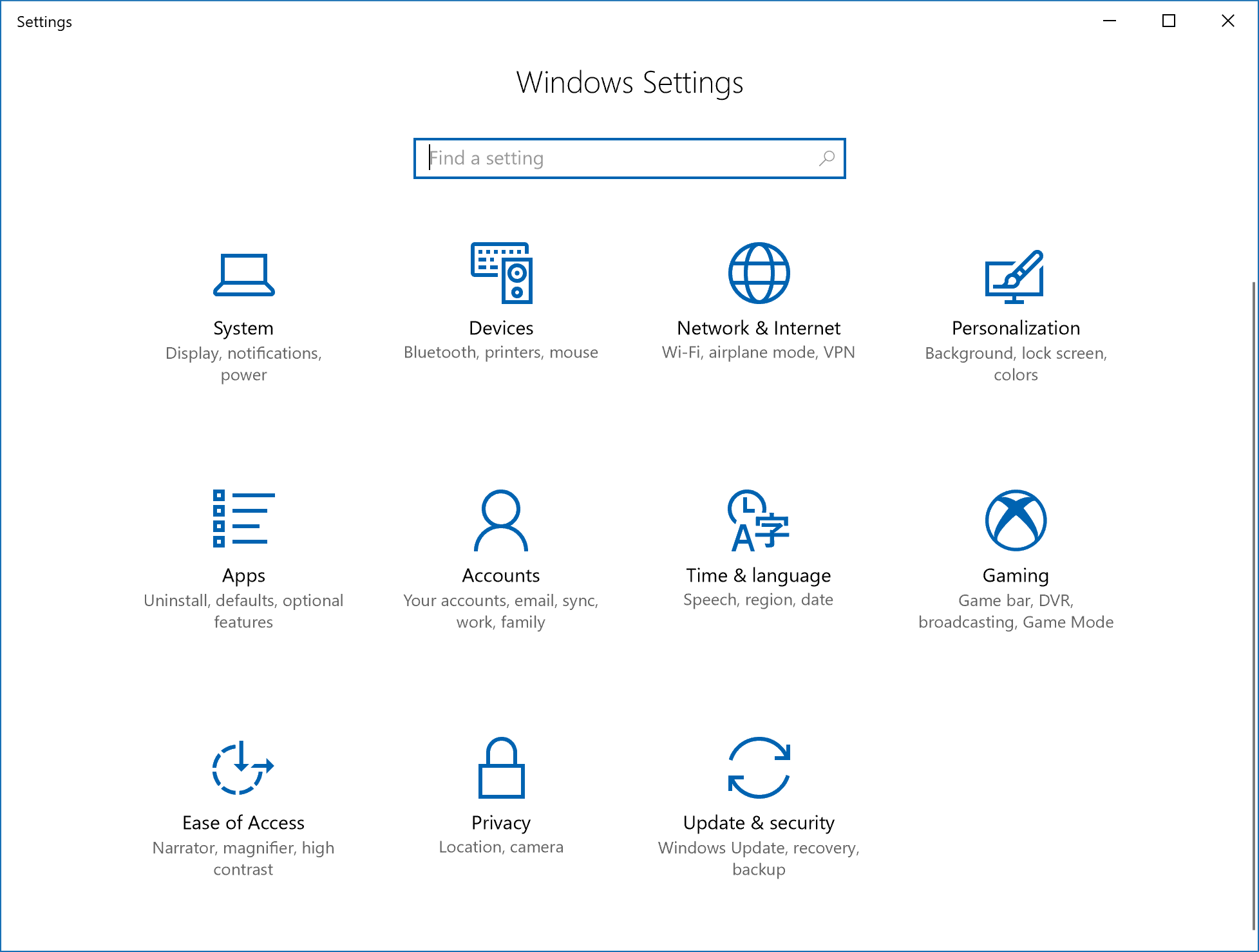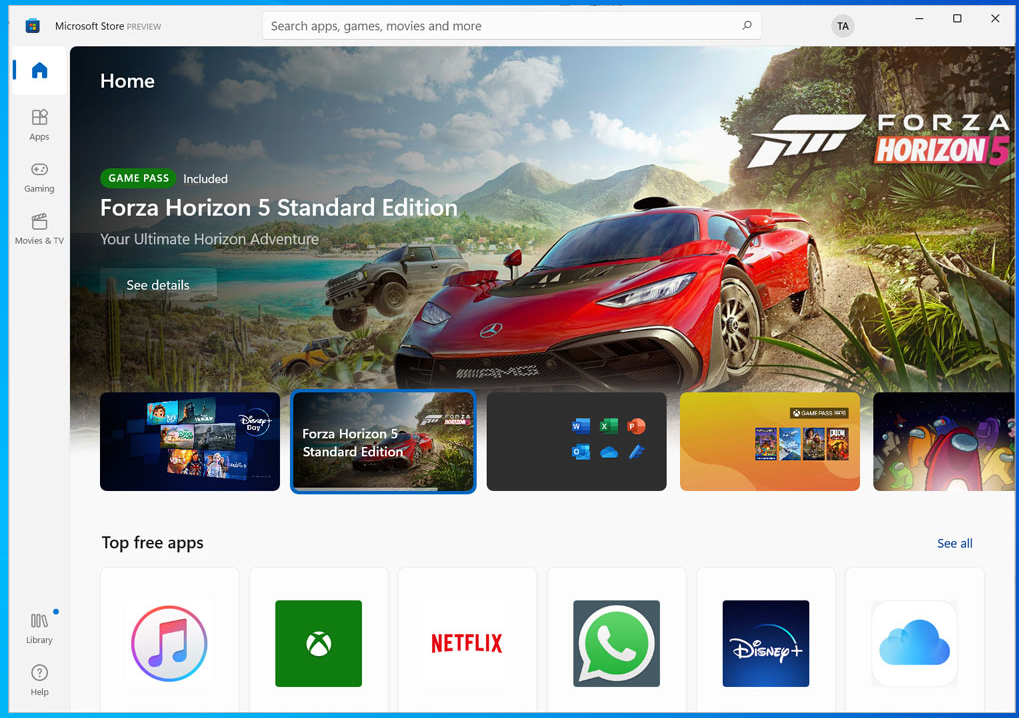Windows 10 Pro Online Activation OEM Key
Regular price
$18.99
Sale price
$179.99
You'll get straight away:
- A original OEM activation code for WIndows 10 Pro valid for 1 PC
- An easy-to-follow activation guide to get you up and running in minutes!
- Priority customer support with the NextKeys Team
Benefits:
- Buy once, use forever.
- Re-activation of the copy on the same computer without hardware changes.
- Obtain all the updates directly from the software manufacturer.
Notes:
This is a genuine OEM (Original Equipment Manufacturer) license.
- you cannot use it on more than 1 PC.
- it binds to the hardware on which you first activate the product key.
- as for every license, you cannot use it to upgrade or downgrade Windows to a different edition. You can easily download the right edition from the official Microsoft website. NextKeys support can point you in the right direction if you need any help with that!
For more information, feel free to contact our experts.