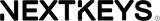01. Buying
01. Buying
1.1 How can I buy a digital product on NextKeys.io?
Do you need help to understand how the things work on NextKeys? Here's how you can buy digital products on the website!
How do I search for digital products on NextKeys.io?
First, take a look around to figure out what you want to buy. Are you interested in a specific software? You can find them using categories and/or the search bar on the header menu.
I found what I want to buy, what now?
Now that you have found what you were looking for, please check the details on the product page to make sure you're getting the right edition for your platform.
Now, add your product to the cart by clicking on the Add to cart button.I have added the products to the cart, how do I complete the purchase?
You are almost done! Check your cart content to see if the items are correct and for the right quantity. If everything is fine, you can click on Checkout. You will be taken to the checkout page where you can complete the payment and finish your purchase. Make sure to type the right email address with no typos, as you will receive it your product to that inbox.
I paid for my order, what should I do now?
Nothing, you are all set! All you need to is wait for the payment to be processed. Usually, it takes a few minutes, depending on the payment method you selected. Once it's completed, you will get the product bought ASAP. Most of the products in the catalogue are In Stock, so you will get them in a few seconds.
1.2 How can I buy wholesale on NextKeys.io?
NextKeys is an attractive place not only for retail buyers, but also for wholesalers interested in purchasing higher quantities. For security reasons, this option is available only for verified business users. Please reach out our department here to request it.