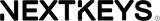· By NextKeys Team
Comparing Office 2019 Editions: A Comprehensive Guide
Microsoft Office has been the go-to productivity suite for countless professionals, students, and home users. With the release of Office 2019, Microsoft introduced various editions tailored to different needs and preferences. In this comprehensive guide, we will explore and compare the different Office 2019 editions to help you make an informed decision on which version is right for you.
Table of Contents
- Introduction to Microsoft Office
- What's New in Office 2019
-
Understanding Office 2019 Editions
- Home & Student
- Home & Business
- Professional
- Professional Plus
- Comparing Editions by Core Applications
- Difference Between Version and Edition
- Office 2019 vs. Microsoft 365
- Microsoft Office Release History
- System Requirements
- How to Choose the Right Edition
- Where to Buy Office 2019
1. Introduction to Microsoft Office
Since its inception, Microsoft Office has become the leading office suite for home, student, and business users. With over 1.5 billion users worldwide, Microsoft Office offers a set of flagship products designed to enhance productivity and professionalism. These flagship products include Microsoft Word, PowerPoint, Excel, Access, OneNote, and Outlook, catering to the needs of business users, students, and home users alike. Office 2019 is available for both PC and Mac users.
2. What's New in Office 2019
Office 2019 comes with a range of new features and improvements aimed at enhancing user experience and productivity. Some notable additions include:
- Improved visuals, allowing for the insertion of icons and graphics into documents, presentations, and emails
- The Morph feature in PowerPoint, for smoother transitions and animations
- Ink-to-shapes conversion across various applications
- The Microsoft Translator tool, integrated into documents and Outlook for seamless translations
- The Zoom feature in PowerPoint for easy navigation during presentations
- New chart types and features for Excel spreadsheets
- Enhanced templates for web development
3. Understanding Office 2019 Editions
Office 2019 is available in multiple editions, each catering to specific user needs. In this section, we'll take a closer look at these editions and their key features.
3.1 Home & Student
The Home & Student edition is designed for individuals who require essential Office applications like Word, Excel, and PowerPoint for personal use. This edition is perfect for creating basic documents, spreadsheets, and presentations, making it an ideal choice for students and home users.
3.2 Home & Business
The Home & Business edition includes all the applications from the Home & Student edition, with the addition of Outlook for managing emails, contacts, and calendars. This edition is suitable for small business owners, freelancers, and individuals who need to balance their personal and professional life in one place.
3.3 Professional
Office 2019 Professional includes all the applications from the Home & Business edition, as well as Publisher and Access. Publisher is a desktop publishing application that enables users to create professional-looking marketing materials and publications, while Access is a database management tool for organizing and analyzing data. This edition is recommended for businesses and professionals who require advanced features for desktop publishing and database management.
3.4 Professional Plus
Office 2019 Professional Plus is an integrated set of Microsoft applications designed for business or enterprise users. It includes all the programs in Office Standard (Excel, OneNote, Outlook, PowerPoint, and Word), along with Publisher, Access, and Skype for Business. Access is a relational database management system, while Skype for Business is a unified communications client that enables users to communicate via instant messaging, voice, or video. This edition is only available through volume licensing channels.
4. Comparing Editions by Core Applications
To help you better understand the differences between Office 2019 editions, let's compare their core applications:
| Application | Home & Student | Home & Business | Professional | Professional Plus |
|---|---|---|---|---|
| Word | ✓ | ✓ | ✓ | ✓ |
| Excel | ✓ | ✓ | ✓ | ✓ |
| PowerPoint | ✓ | ✓ | ✓ | ✓ |
| OneNote | ✓ | ✓ | ✓ | ✓ |
| Outlook | ✓ | ✓ | ✓ | |
| Publisher | ✓ | ✓ | ||
| Access | ✓ | ✓ | ||
| Skype for Business | ✓ |
5. Difference Between Version and Edition
When discussing Microsoft Office, it is essential to differentiate between "version" and "edition." While these terms are often used interchangeably, they refer to two distinct aspects of the product.
The "version" refers to the product's version number, such as Office 2019. It can also refer to the specific build number of the version you are using. On the other hand, the "edition" refers to the grouping of features and applications, such as "Home & Business" or "Professional." Editions cater to different target audiences and offer varying features and products to suit their specific needs.
6. Office 2019 vs. Microsoft 365
It is important to distinguish between Office 2019 and Microsoft 365. While Office 2019 is a one-time purchase that includes a perpetual license for a specific version, Microsoft 365 is a subscription-based service that provides access to continually updated versions of Office products.
Microsoft 365 plans include the complete suite of Office applications, extra cloud storage with OneDrive, and Skype minutes for home use. With Microsoft 365, you get the full, installed Office experience on PCs, Macs, tablets, and smartphones, with upgrades included in your subscription.
7. Microsoft Office Release History
Here is a brief overview of the release history of Microsoft Office:
| Release Date | Title |
|---|---|
| August 24, 1995 | Microsoft Office 95 |
| November 19, 1996 | Microsoft Office 97 |
| June 7, 1999 | Microsoft Office 2000 |
| May 31, 2001 | Microsoft Office XP |
| August 19, 2003 | Microsoft Office 2003 |
| January 30, 2007 | Microsoft Office 2007 |
| June 15, 2010 | Microsoft Office 2010 |
| January 29, 2013 | Microsoft Office 2013 |
| September 22, 2015 | Microsoft Office 2016 |
| September 24, 2018 | Microsoft Office 2019 |
8. System Requirements
To ensure optimal performance, it is crucial to verify that your device meets the minimum system requirements for Office 2019:
- Operating System: Windows 10, Windows Server 2019, or macOS
- Processor: 1.6 GHz or faster, 2-core (PC); Intel (Mac)
- Memory: 4 GB RAM (PC); 4 GB RAM (Mac)
- Hard Disk Space: 4 GB available disk space (PC); 10 GB available disk space (Mac)
- Display: 1280 x 768 screen resolution (PC); 1280 x 800 screen resolution (Mac)
- Graphics: DirectX 9 or later, with WDDM 2.0 or higher (PC); No graphics requirements (Mac)
- Internet access for product activation and updates
For Microsoft 365, the current Office application versions are Office 2019 for Windows and Office 2019 for Mac. Visit www.office.com/information for full system requirements, including compatible tablets and smartphones.
9. How to Choose the Right Edition
Selecting the right Office 2019 edition depends on your specific needs and requirements. Consider the following factors when making your decision:
- Determine which applications are essential for your work or personal use
- Evaluate the necessity of advanced features, such as desktop publishing or database management
- Assess your communication needs and decide if Outlook is crucial for your daily tasks
- Consider your budget and weigh the benefits of a one-time purchase versus a subscription-based service like Microsoft 365
By considering these factors, you can make an informed decision and choose the Office 2019 edition that best suits your needs.
10. Where to Buy Office 2019
Browse the best deals here by NextKeys.io here!