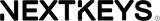By NextKeys Team
Office 2021 vs Office 365: What's the best pick for you?
With the constant evolution of software solutions in the modern digital landscape, choosing the right productivity suite for your organization is a crucial decision. Microsoft offers a wide range of options in this domain, with Office 2021 and Office 365 being the most popular choices. In this article, we will provide a detailed comparison between Office 2021 and Office 365, outlining their features, benefits, and drawbacks, to help you make an informed decision based on your organization's needs.
Overview of Office 2021 and Office 365
Office 2021 and Office 365 are both productivity suites offered by Microsoft. While they share many similarities, such as providing access to popular applications like Word, Excel, and PowerPoint, there are some key differences between the two products. Office 2021 is a standalone suite, available as a one-time purchase with a perpetual license, while Office 365 is a subscription-based service that offers additional features, including cloud storage and regular updates.
Office 2021: A Traditional Standalone Suite
Office 2021 is the latest version of Microsoft's standalone Office suite, available as a one-time purchase for a single device. This traditional software product includes core applications like Word, Excel, and PowerPoint, as well as additional tools like Outlook, Publisher, and Access, depending on the version you choose. The Office 2021 license is perpetual, meaning that you can use the software indefinitely without the need for an ongoing subscription.
However, Office 2021 does not receive regular feature updates like Office 365. As a result, users who opt for this version may miss out on new features and improvements released by Microsoft. Additionally, Office 2021 only offers limited support compared to Office 365, with technical assistance primarily available for installation and initial setup.
Office 365: A Subscription-Based Service with Continuous Updates
Office 365, now rebranded as Microsoft 365, is a subscription-based service that provides access to the same core applications as Office 2021, along with additional features and services. Depending on the subscription plan you choose, Office 365 offers cloud storage, advanced collaboration tools, and regular feature updates, ensuring that users always have access to the latest productivity tools.
With Office 365, users can install the software on multiple devices, making it an ideal solution for organizations with a mobile workforce or those looking to promote remote work. Additionally, Office 365 offers enhanced support options, including ongoing technical assistance and resources to help users make the most of their software investment.
Comparing Features: Office 2021 vs Office 365
To better understand the differences between Office 2021 and Office 365, we will compare their features based on various aspects, such as cost, application availability, feature updates, device compatibility, advanced features, online storage, and technical support.
Cost
Office 2021 is available as a one-time purchase, with prices starting at $149.99 for the Home & Student edition and going up to $439.99 for the Professional edition. This upfront cost provides users with a perpetual license to use the software on a single device.
On the other hand, Office 365 operates on a subscription-based model, with plans starting as low as $6 per month for the Personal edition and going up to $57 per month for the Enterprise E5 plan. Users can choose between monthly or yearly payment options, and the subscription includes access to all updates and new features released during the subscription period.
Application Availability
Both Office 2021 and Office 365 provide access to core applications like Word, Excel, and PowerPoint. However, Office 365 subscribers also gain access to additional applications and services, such as OneDrive, Teams, and advanced security features. The availability of these additional tools depends on the subscription plan chosen.
Feature Updates
One of the key differences between Office 2021 and Office 365 is the frequency and availability of feature updates. Office 2021 users receive security updates and bug fixes but do not benefit from new features or tools post-purchase. In contrast, Office 365 subscribers receive regular updates, including new features and improvements, as long as their subscription is active.
Device Compatibility
Office 2021 can be installed on a single Windows PC or Mac, with no option to install the software on additional devices or share the license with other users. Conversely, Office 365 subscribers can install the software on multiple devices, including desktops, laptops, tablets, and smartphones, depending on the chosen plan.
Advanced Features
Office 365 offers several advanced features not available in Office 2021, such as real-time collaboration, access to Office apps on mobile devices, and enhanced security options. These features can be particularly beneficial for organizations looking to promote remote work or streamline their workflows.
Online Storage
Office 365 subscribers receive a minimum of 1 TB of OneDrive cloud storage, allowing them to store and access their files from any device with an internet connection. This feature is not available with Office 2021, which requires users to store their files locally or use third-party cloud storage services.
Technical Support
Office 2021 users receive limited technical support, primarily focused on installation and initial setup. In contrast, Office 365 subscribers have access to ongoing technical support, including resources and assistance for troubleshooting and maximizing their software investment.
Pros and Cons: Office 2021 vs Office 365
When considering the office 2021 vs office 365 differences, it's important to evaluate the pros and cons of each option based on your organization's unique needs and requirements.
Office 2021
Pros:
- One-time payment with a perpetual license
- Core applications like Word, Excel, and PowerPoint included
- No need for an active internet connection to use the software
- Limited support during the first 60 days
Cons:
- Single-license model limits installation to one device
- No access to regular feature updates or additional services offered by Office 365
- Limited technical support compared to Office 365
Office 365
Pros:
- Access to the latest features and improvements through regular updates
- Ability to install the software on multiple devices
- Advanced collaboration and security features
- 1 TB of OneDrive cloud storage included
- Ongoing technical support and resources
Cons:
- Monthly or yearly subscription fees
- Dependency on an active internet connection for certain features and services
- Potential for unused features, depending on the subscription plan chosen
Making the Right Choice: Factors to Consider
When deciding between Office 2021 and Office 365, it's essential to consider your organization's specific needs and preferences. Factors such as budget, the need for advanced features or collaboration tools, and device compatibility should all play a role in determining which option is the best fit for your organization.
If your organization values a one-time payment and a stable software environment, Office 2021 may be the better choice. However, if you require access to the latest features, updates, and additional services like cloud storage and collaboration tools, Office 365 might be the more suitable option.
In either case, it's crucial to ensure that your organization's data is protected and backed up. Investing in a modern data protection solution, such as NAKIVO Backup & Replication, can provide advanced features to help you safeguard your Microsoft 365 data and ensure business continuity in the event of a disaster.
Conclusion
When comparing office 2021 vs office 365, it's essential to weigh the pros and cons of each option based on your organization's unique needs. Office 2021 offers a one-time purchase with a perpetual license, making it a cost-effective choice for those who don't require regular updates or additional features. On the other hand, Office 365 provides a subscription-based service with access to the latest features, updates, and services, making it an ideal solution for organizations looking to promote collaboration and streamline workflows.
By considering the office 365 differences, and evaluating factors such as cost, feature updates, and device compatibility, you can make an informed decision about which productivity suite is the best fit for your organization. Whichever option you choose, it's essential to prioritize data protection and invest in a comprehensive backup solution to ensure the safety and security of your valuable information.
Browse the best deals on NextKeys.io for Office 2021 here!