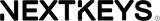· By NextKeys Team
How to legally get a Windows 10 Product Key for free or cheap?
Not everyone can afford to pay for a genuine Windows 10 license. The official price for the most basic version of Windows 10, Windows 10 Home, is $139. But you don't need to pay a lot for a Windows 10 license. At NextKeys, we will show you how to get a legal Windows 10 key for free or cheap.
There are specific free keys that you can use to install Windows 10 on your computer in a 100% legal way. These keys are generic licenses provided by Microsoft, so you can use them.
Using a generic Windows 10 key
You will probably find it strange that Microsoft is giving away Windows 10 keys, one of the products that generate the most money for this company.
Well, Microsoft is offering you these keys so that you can try out their operating system. After the trial period is over, Windows will ask you to buy a key and insert it to continue using this operating system in whole.
The generic keys for the Pro, Home, Enterprise, and Home Single Language versions of Windows 10 are as follows:
- Pro: VK7JG-NPHTM-C97JM-9MPGT-3V66T
- Home: TX9XD-98N7V-6WMQ6-BX7FG-H8Q99
- Enterprise: NPPR9-FWDCX-D2C8J-H872K-2YT43
- Home Single Language: 7HNRX-D7KGG-3K4RQ-4WPJ4-YTDFH
Upgrading Windows 7/8/8.1 to Windows 10
For those who upgraded your computer to Windows 10 for free in 2015, you will probably remember that you could only get Windows 10 for free until July 2016. After this period, you had to buy a license to upgrade your Windows 7, 8, or 8.1 computer to Windows 10.
However, it turns out that today you can install Windows 10 for free again if you have Windows 7 and up on your PC.
Using the Windows 7/8/8.1 key in the Windows 10 installer
This method is similar to the previous one because you need legal Windows 7, 8, or 8.1 licenses. However, unlike the last way, you will not install it on a computer with Windows 7 or 8 or 8.1.
With this method, you will install Windows 10 directly on your PC. Then you will insert the key of your old version of Windows into Windows 10.
But, before formatting your computer and inserting your old Windows key, you will need to perform a series of steps on your PC on your old version of Windows.
- To get Windows 10 using the key of your old version of Windows, first, look for an ISO with Windows 10.
- ISO with Windows 10 shows the "Mount" option if you right-click on it.
- With this, you will enter the ISO as if it were a folder. A series of folders will appear inside the ISO. Now, you must join a folder called "sources."
- Folder "sources" inside the ISO with Windows 10.
- Inside this folder, look for an executable called "gatherosstate.exe." You should use this program on your Windows 7, 8, or 8.1 computer.
- File "gatherosstate.exe" of the ISO with Windows 10.
- Once you open this program, it will create an XML file called "GenuineTicket.xml." You will have to save this file in a Pendrive.
- PC with Windows 7 showing the GenuineTicket.xml file.
- After that, you will need to format your computer. Once you have done this, install Windows 10.
- When the Windows 10 installer asks you for a key, do not insert one and continue with the installation. Alternatively, you can insert one of the generic licenses mentioned above.
- Once Windows 10 has been installed on your PC, insert the "GenuineTicket.xml" file from your flash drive into your computer.
- Then, you must insert this file in the folder "C:/ProgramData/Microsoft/Windows/ClipSVC/GenuineTicket" on your PC.
- Windows 10 PC showing the GenuineTicket.xml file inside the C:/ProgramData/Microsoft/Windows/ClipSVC/GenuineTicket folder.
- Finally, you have to restart your computer. And that's it!
In these ways, you can find Windows 10 keys that are free and legal. If you want to learn more tricks like this about the world of computing, contact us and assist you shortly.